|
1. Brief instruction
2. Caution
2.1 Notice for installation
• This machine is only for indoor use, is not suitable for outdoor use.
2.2 Notice for operation
• Check whether the power plug and power wire are good, whether the voltage is suitable for the machine before switching the power on.
3. Accessories
Check whether the following accessories are ready before using it: |
| Name | Qty | Remark |
| Manual | 1 | Copy |
| Keys | 2 | 1888 |
| Door lock | 2 sets | 8830(1), 8840(1) |
| Fluorescent Pen | 1 | |
| Power supply wire | 1 | Piece |
• Insert a coin to the coin selector or insert cash to the cash acceptor to begin the game.
• Pull down the ball and punch it, be sure to punch it within stated time.
• The display will display dispenses corresponding scores according to strength.
• Prize payout according to the score.
• If the score exceed the current BONUS score, the player can get the BONUS.
• Game over.
Mode: CP.LQ02-01
Environmental requirement: temperature from –10℃to +40℃,low radiation, low humidity.
Dimension: 1400 mm×1400 mm × 2080 mm
Weight: 160KG
Power supply: see the back cover of the machine.
Maximum power: 180W
Players: one person
HIGE Score LED: displays highest score players got and so on.
Credit LED: displays the coin Qty, BONUS and so on.
Score LED: displays the score you got and so on.
LED flute: has LED in it for decoration.
Dollar bill acceptor cover: Player can not only insert coins to play the game, but also use dollar.
When he wants to use dollar bill to play the game, he just has to clear the cover and install
the dollar bill acceptor.
Instruction for playing: it is a piece of paper notifying player how to play the game. It has been put
up above the display board.
Coin entrance/coin exit button: The left rectangle hole of the device is coin entrance. the right red
square is coin exit. When the coin gets blocked, press the button, the coin drops into the coin
exit.
Coin exit: When player inserts unsuitable coin or the coin gets blocked and he presses the coin exit
button, the coin will drops into the coin exit. The player can get the coin back from the exit.
Coin selector: Refer to the latter “Coin selector” part.

Power supply: supplies the whole machine with power supply. It has +5V/+12V DC output.
Main board: main program operation system, it controls all parts working.
Controllable silicon board: drives motor.
Power convert plate: supplies +5V/+12V power supply connected.
Service: press it once equals to inserting one coin, but the coin Qty do not note it.
Coin Qty: records the total actually coin Qty since the machine has been used.
Prize Qty: records the total prize out Qty since the machine has been used.
Clear alarm for no Prize: when the prize has been used up, put prize in and press it, the machine
pays out the unpaid prize.
Clear JP: press it over three seconds, all the data in the memory chip will be cleared.
Test button: press it to get the machine into test state.
Volume knob: it controls volume.


J1: controlled by IN1 and IN2 of J2 to supply AC voltage output. It controls AC load.
J2: controls AC output of J1 and J3. When the pin IN1 of it is in low currency, AC-OUT1 of J1 has
AC voltage output, while when it is in high currency, AC-OUT1 of J1 has no AC voltage output.
When the pin IN2 of it is in low currency, AC-OUT2 of J1has AC voltage output, while when it
is in high currency, AC-OUT2 of J1 has no AC voltage output. When the pin IN3 of it is in low
currency, AC-OUT3 of J3 has AC voltage output, while when it is in high currency, AC-OUT2 of
J3 has no AC voltage output. The +12V input of J1 is the power supply input part.
J3: controlled by IN2 and IN3 of J2 to supply AC voltage output. It controls AC load.
J4: AC voltage input.
Fuse tube: φ5mm × 20mm. The maximum current is 5A.
J1: main power supply input connector.
J4: LED serial output connector.
J5: ticket out connector.
J6: base function connector.
J11: volume control, adjusts volume.
J12: speaker connector.
Memory chip: records the total coin Qty, prize Qty and so on.
INCON1:#1~#15 INPUT.
OUTCON1:#1~#11 OUTCON.
OUTCON2: #12~#21 OUTCON.
(Note: other connectors haven’t been used in this machine.)

The machine is in coin play mode, it can be in one of the four states: attraction state, test state, game
state or error state. The flow chart is as follows:

Check the plug and cord. Be sure that it has been set to the correct voltage for the machine, and
then switch the power on.
The HIGH Score displays the highest score the players got. The Credit displays the coin Qty and
the prize Qty when player gets BONUS. And the Score displays the score you got.
The HIGH Score displays the highest score the players got changelessly. the Credit displays and changes ceaselessly. And it is going with music. Press TEST button in the front cabinet over 0.5 second, the machine enters Test state. Then press the Service button or insert coin, the machine enters Play state.
Detect whether LED is full, whether LED, the setup for ball returning and other input/output port
can work normally, whether music is normal. When machine is in Attraction state, press test button,
music stops, machine enters test state. LED displays version No. →LED sequence → LED all turn
off →LED all turn on → tests input →tests output →tests prize dispenser→ tests music → test
completes.
When machine works, if system gets error, machine enters error state. Alarm rings and machine
displays error code: EX, X stands for error No 1, 2, 3, 4, 5, you can find out error reason
according to the No. after you clear the error, reset the machine. See more information from “Error
Code Table”.
<h2id=”appendix”>10. Appendix
Version: 1.01 Time: 2011-3-11
DIP connect on main board:


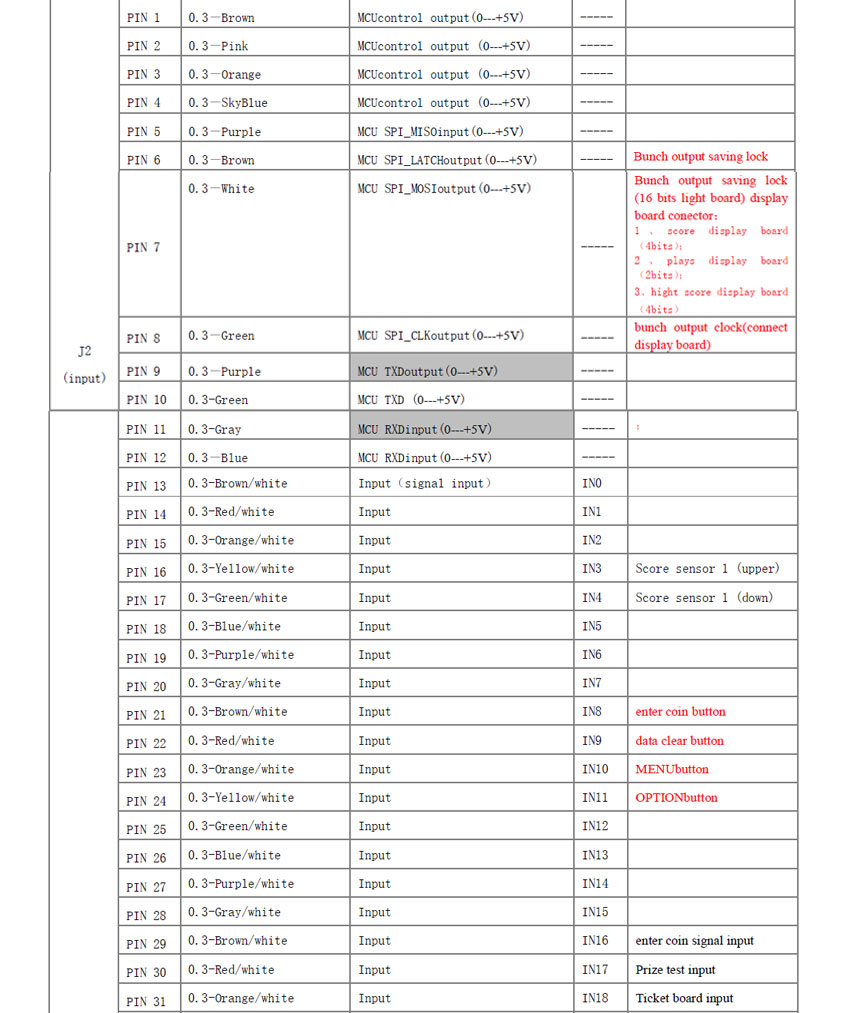

| Error code | ||
| NO | code | signification |
| 1 | E1 | Coin blocked |
| 2 | E2 | no prize out after time |
| 3 | E3 | U12 ERROR |
| 4 | E4 | Upper score abnormal |
| 5 | E5 | down score abnormal |
| 6 | E6 | Ticket equipment error |
Press clear data button anytime, all the data cleared. (Only clear coin QTY, ticket QTY
data, other data in system won’t be changed)
Attraction mode, Press menu button enter test mode, the HIGH SCORE display menu P000, score
display board is NO and showing 0000. Press MENU to enter different menu. During P000, in
5 seconds no operation, it will quit test mode, and showing attraction mode. When the menu
is flashing and press it to change menu option, press options button the NO. will be
changed, right now the option can change NO.
Attraction mode, press options button enter volume, the high score board shows
nothing, CREDIT shows the volume, press menu to increase, press OPTIONS button to reduce.
MENU INFORMATION AS BELOW:
MENU OPTION
P000 XXXX (XXXX version NO.) 5 seconds delay to attraction mode
P001 0000 No enter coins
P001 0001 1coin/game
P001 0002 2 coins/game
P001 0003 3 coins/game
P001 0004 4 coins/game
P001 0005 5 coins/game
P001 0006 6 coins/game
P001 0007 7 coins/game
P001 0008 8 coins/game
P001 0009 9 coins/game
P001 0010 10 coins/game
P002 0000 No music during attraction mode
P002 0001 Music on each 15 S
P002 0002 Music on each 30 S
P002 0003 Music on each 45 S
P002 0004 Music on each 60 S
P002 0005 Music on each 90 S
P002 0006 Music on each 120 S
P002 0007 Music on each 180 S
P002 0008 Music on each 300 S
P002 0009 Music on each 600 S
P003 0000 Alarm sounds continue
P003 0001 Alarm once
P003 0002 Alarm twice
P003 0003 Alarm 3 times
P004 XXXX play times(0030–0060)
P005 XXXX Music volume(0000–0024)
P006 0000 No prize
P006 0001 Prize out
P007 XXXX Prize return(0010–0200), press option once increase 10
P008 XXXX Prize option score(0200–1000) (FTY SET300), 50 Press option once increase 50
P009 XXXX Break record scores(0300–1000) (FTY SET500),Press option once increase 50
P010 XXXX Break high score prize QTY(0001–0003) (FTY 2)
P011 0000 Game not difficult
P011 0001 Game very difficult
P012 0000 No ticket
P012 0001 ticket out
P013 XXXX No prize out, break record award ticket( 0010-50 )( FTY 10 )
P014 XXXX Each ticket needs score( 0010-0200 )( FTY 100 ) press option once increase 10
P015 0000 resume FTY SET not valid
P015 0001 resume FTY SET valid
P888 0000 test: all light flashing
P888 0001 test: enter coin music on ( CREDIT SHOWS valid, not valid shows )
P888 0002 test: score switch music on ( CREDIT SHOWS VALID, NOT VALID SHOWS )
P888 0003 TEST: prize out the test( 1 prize out )
P888 0004 TEST: ticket drive test ( 3 tickets )
P888 0005 TEST: Ball push test
P888 0006 TEST: Ball pull test
Version:1.01 Time:2011-3-11
Note: These options with gray background are factory settings of the DIP switch. Please adjust the volume
control to the middle (volume well situated)